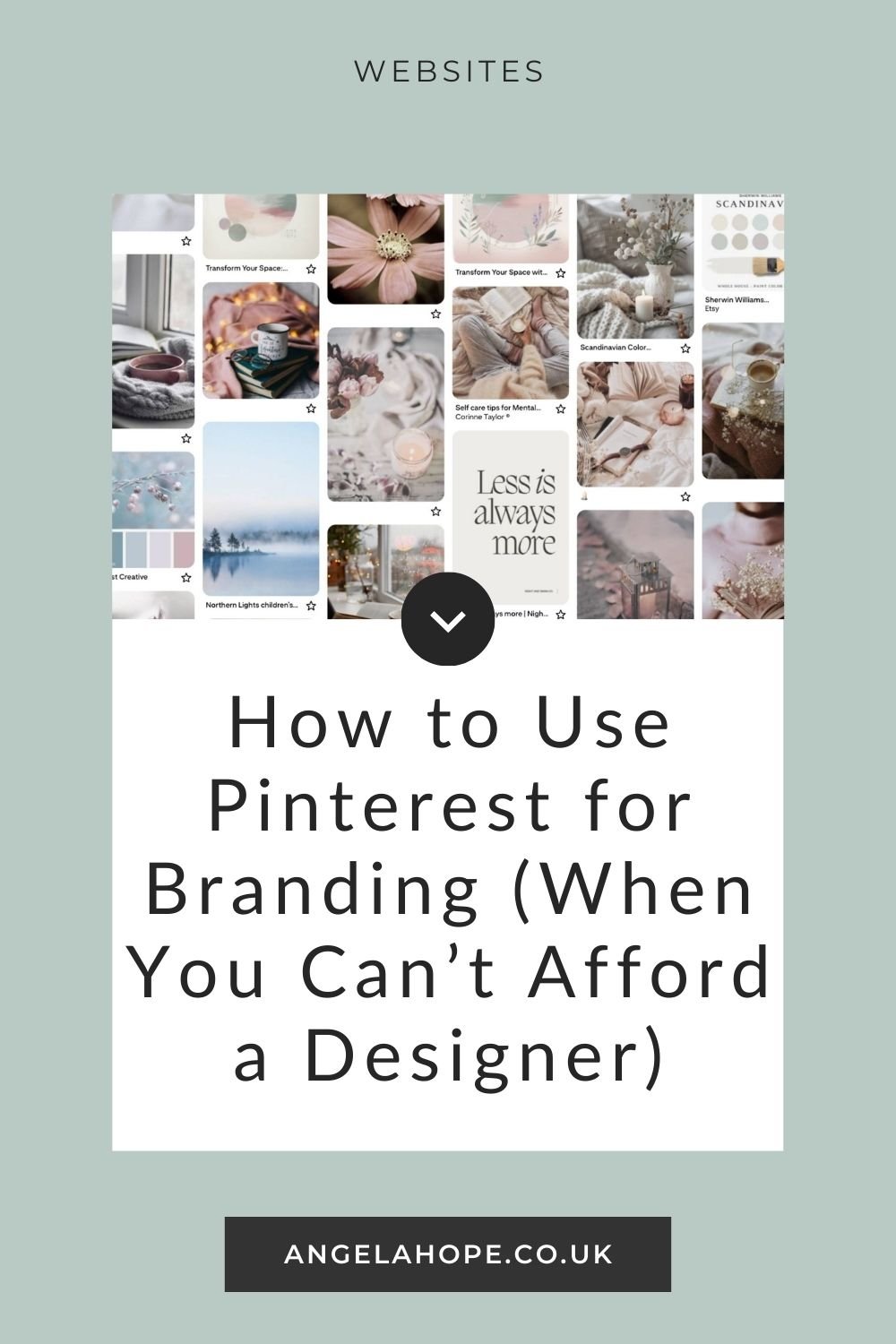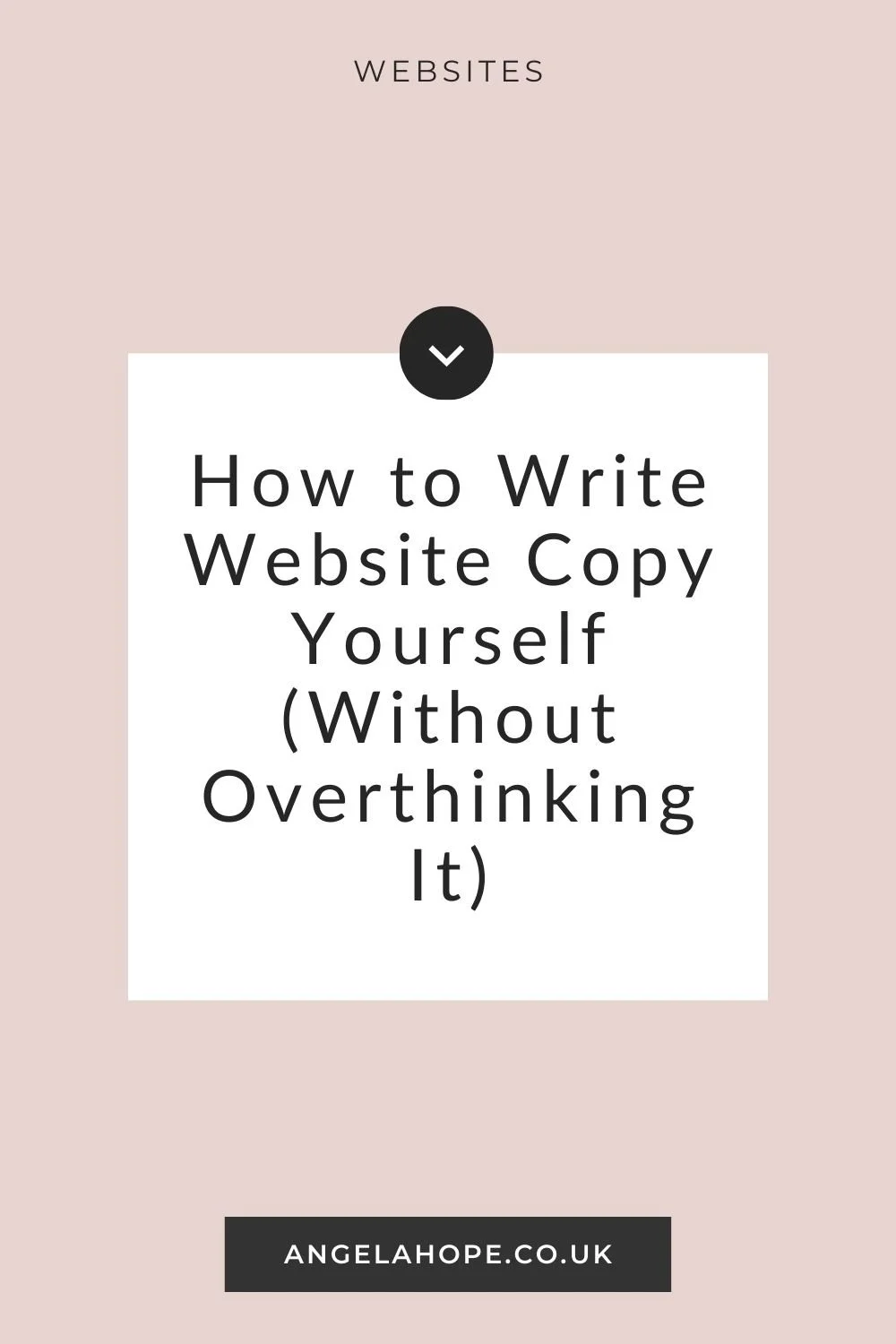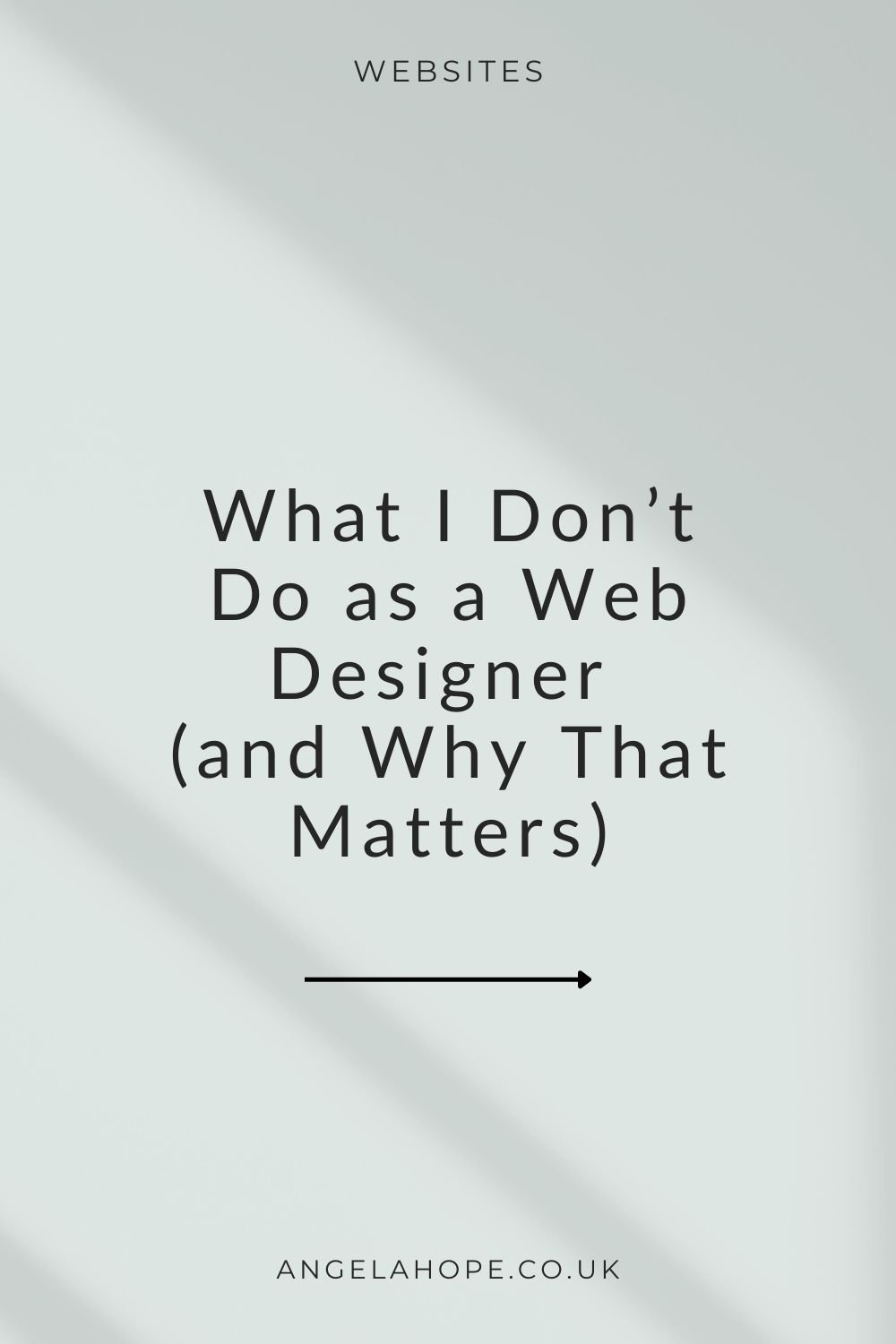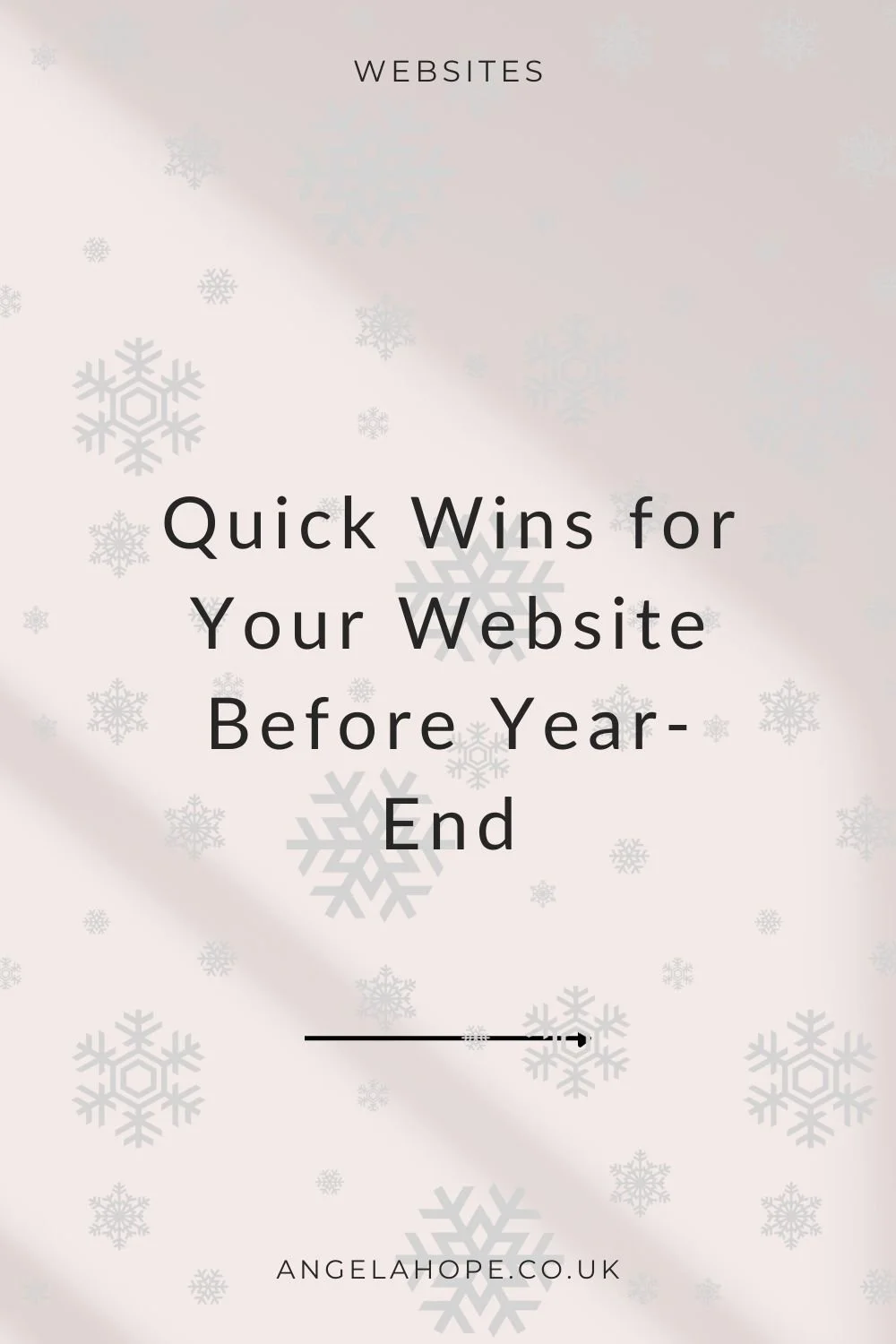What I Need From You Before We Start Your Squarespace Website
Building a website in a day might sound like magic — but with the right prep, it really can happen.
One of the reasons my clients love my fuss-free approach is because it’s quick, collaborative, and cuts out the faff. But for everything to run smoothly, there are a few things I’ll need from you ahead of time.
This isn’t about being “perfect” — it’s about getting organised so we can make the most of our time together and launch your site without stress.
Here’s exactly what I’ll need from you before your build day:
1. Your Website Content (a.k.a. Your Words)
I’ll need the copy for your pages — usually Home, About, Services, and Contact — ready to go.
The easiest way to send this is in a Google Doc, one per page. Keep it simple. If you're not sure what to include, I can guide you — or recommend a brilliant copywriter if you’d rather outsource it.
Need legal pages like a Privacy Policy or Terms and Conditions? If you have them, great — send them over. If not, I’ll point you to templates or resources.
2. Branding Elements
Already worked with a designer? I’ll follow your brand guidelines to the letter.
DIYing your brand? No problem — I’ll just need:
Your logo (in PNG or SVG format if possible)
Your brand colours (ideally in HEX format)
Any font preferences (or I can help you choose from Squarespace’s built-in fonts)
3. Images
Please gather any professional photos or brand imagery you’d like to use.
Headshots, product shots, behind-the-scenes photos — whatever tells your story.
High-resolution JPGs or PNGs are ideal.
No photos yet? Don’t worry — I can recommend great stock image sites and help you create a consistent look.
4. Logins + Tech Access
To get everything connected and running smoothly, I may need access to:
Your domain provider (like GoDaddy or Google Domains)
Your email marketing platform (like MailerLite, ConvertKit, etc.)
Booking tools or CRMs if they’re being integrated
Don’t worry — I won’t make any changes without checking with you first.
5. Business Details
These are the little things that make a big difference — they help me set up your footer, contact forms, and legal pages properly.
Please send over:
Your business name
Contact email address
Phone number (if you want it displayed)
Business address (especially if required for legal/legit reasons like privacy policies or email marketing)
Company number (if you're a registered company)
If you're not sure about including all of this, I can advise based on best practice.
6. A Quick-Decision Mindset
This one’s less technical but just as important.
On your build day, I’ll need you to be available to review things, give feedback, and make decisions — without getting stuck in perfectionism.
We’re aiming for simple, strategic, and done — not stuck in endless tweaks.
✅ Quick Checklist: What to Send Me Before Your Build Day
Website copy (Google Docs for each page: Home, About, Services, Contact, etc.)
Logo (PNG or SVG format)
Brand colours (HEX codes if possible)
Fonts or brand guidelines (if you have them)
High-quality images (headshots, product shots, etc.)
Business details (name, email, address, phone number, company number if applicable)
Domain login details
Email marketing platform login (if needed)
Any other tools you want integrated (booking systems, CRMs, etc.)
Availability on your build day to respond to messages and give feedback
Let’s Make It Easy
Once you’ve booked your day, I’ll send over a checklist and content guide to keep everything clear.
The more you prepare, the smoother the day will run — and the faster your beautiful new site will go live.
Ready to simplify? Book your build day or get in touch if you’ve got questions.