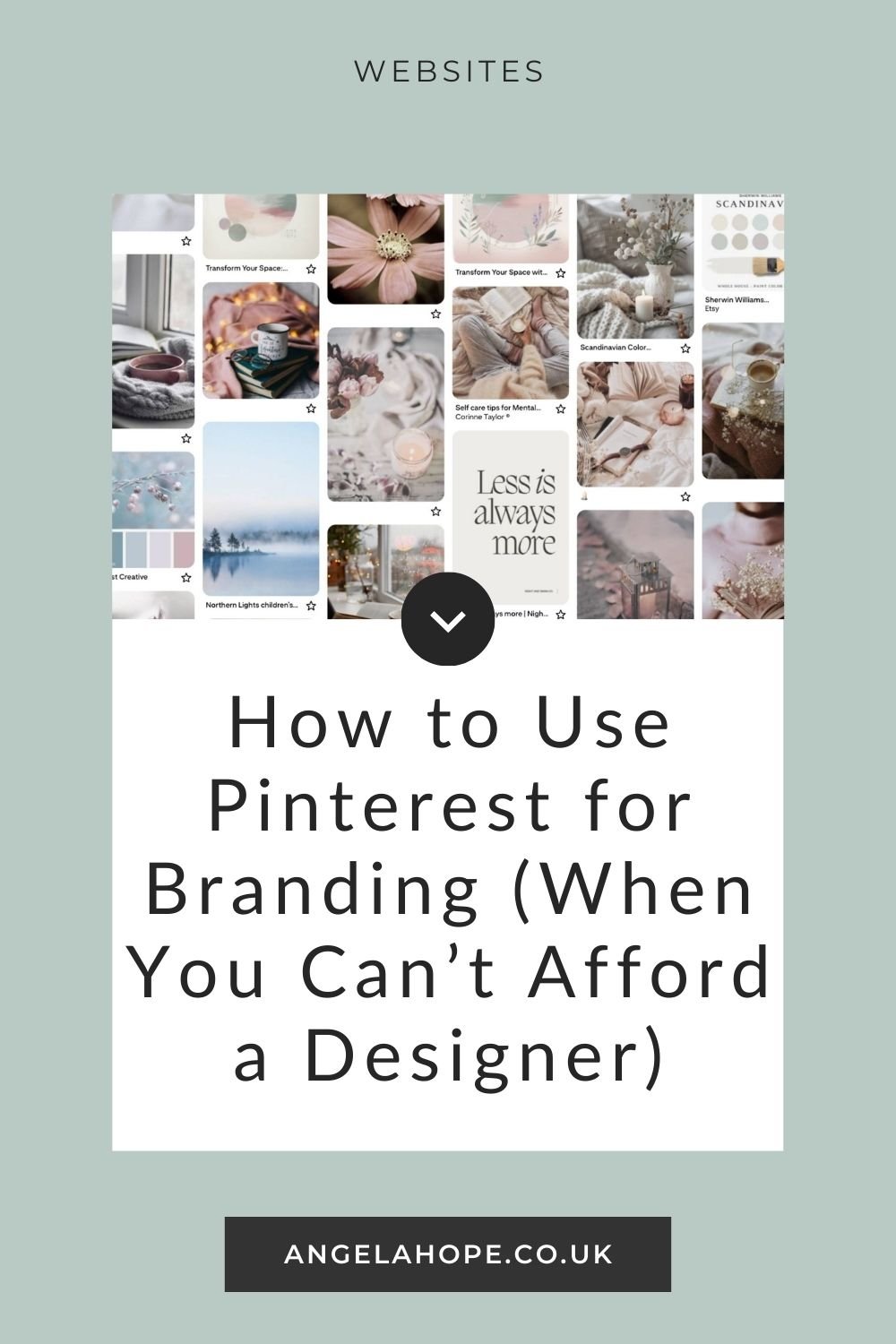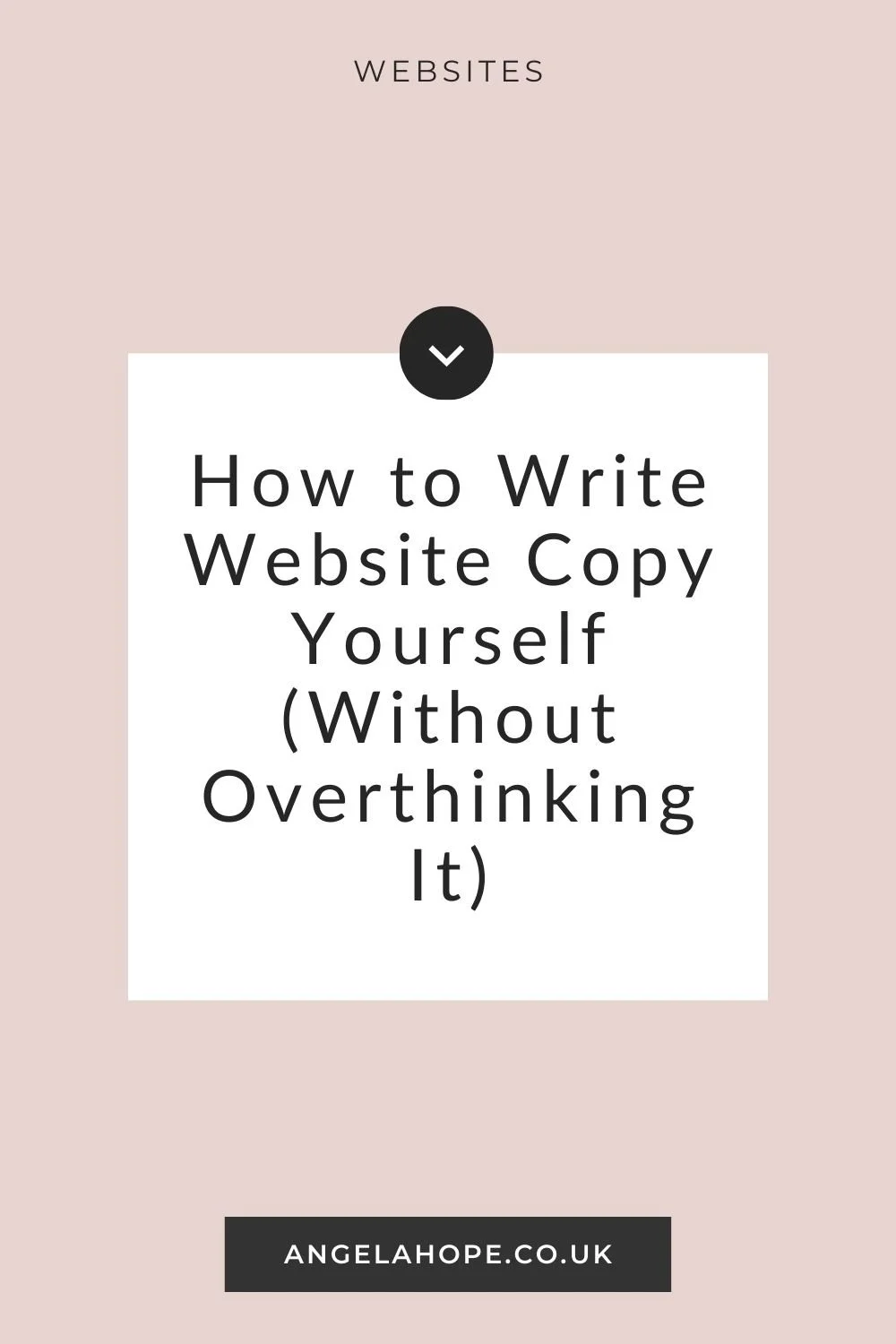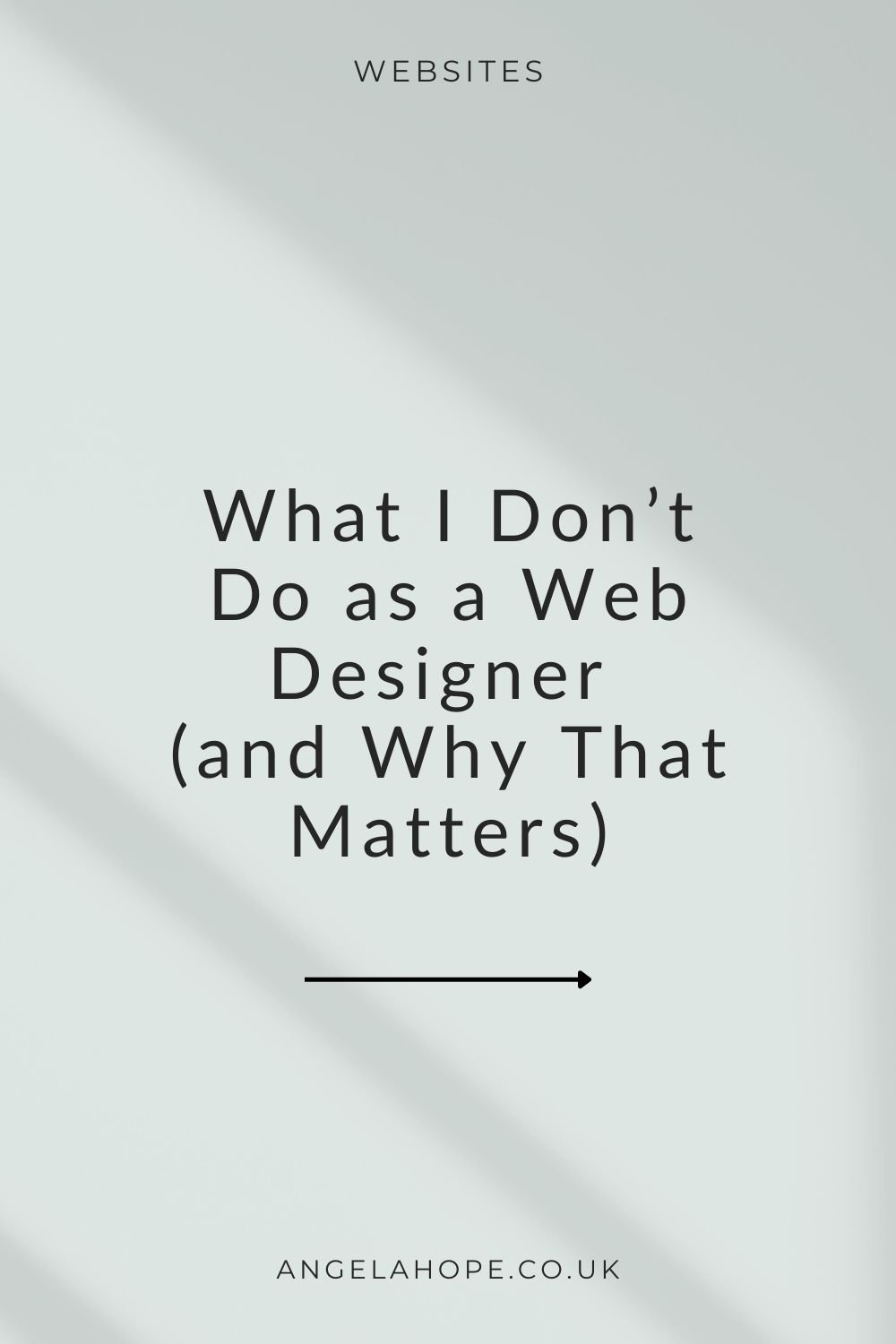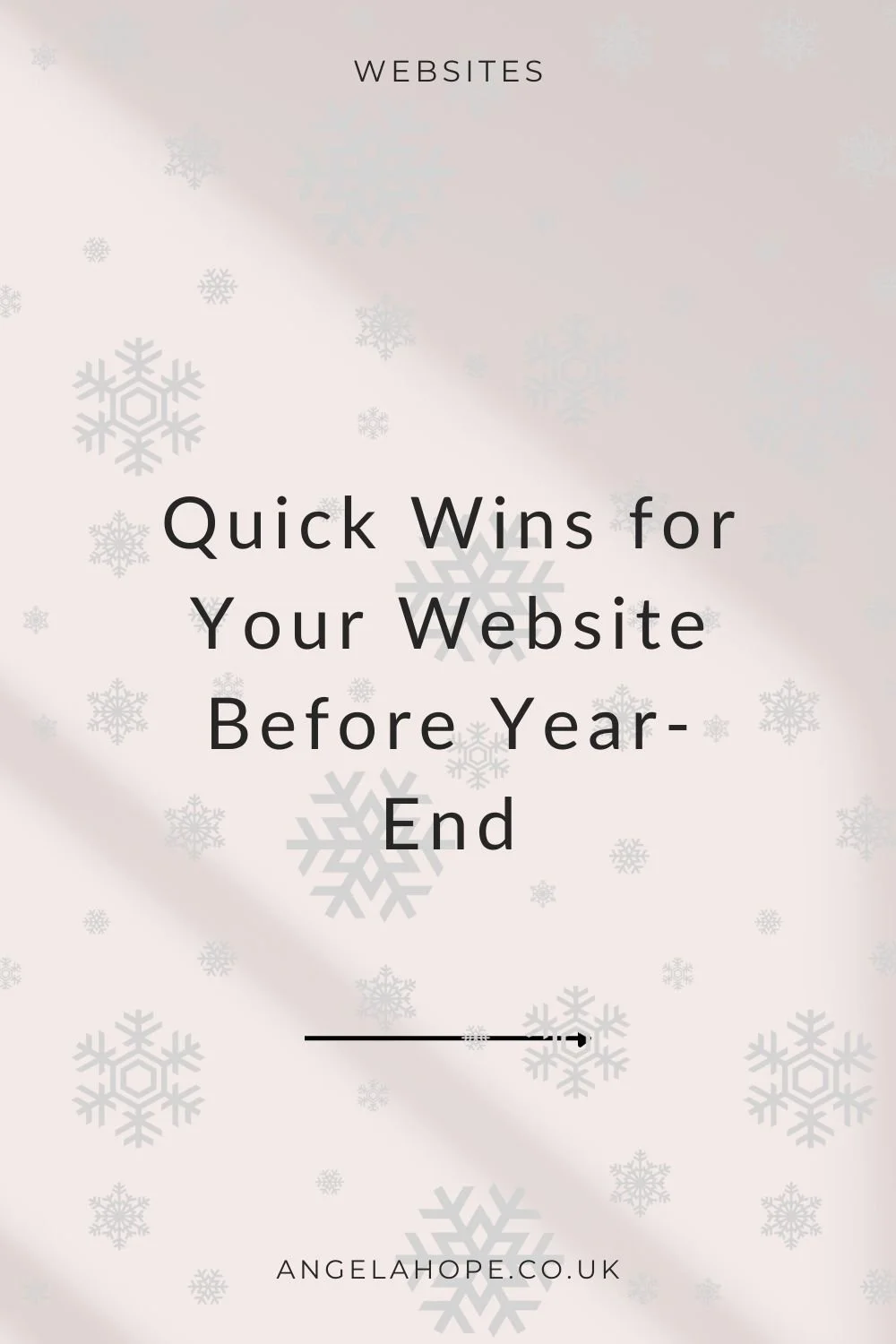Simple Squarespace Automations Every Small Business Needs
If you're a small business owner, your time is precious—and chances are, you're already juggling enough without spending hours manually replying to emails, sending freebies, or scheduling calls. The good news? Your Squarespace website can do a lot of this work for you — automatically.
Automation doesn't have to be complicated or overwhelming. In fact, setting up a few simple systems can streamline your entire client journey, make your business look more professional, and free up your time to focus on what you do best.
Here are some of the easiest and most useful automations you can set up in Squarespace today:
1. Automate Your Contact Form Replies
When someone reaches out through your contact form, you want them to feel acknowledged right away—even if you’re not at your desk. With Squarespace’s built-in form block settings, you can either show a custom thank-you message right after submission or redirect your visitors to a custom thank-you page of your choice.
If you’d like to send an automatic email reply, you'll need to connect your form to an email marketing platform using Zapier. This simple setup makes a huge difference in providing a seamless client experience and ensuring your leads feel valued from the start.
👉 Tip: A custom thank-you page is a great place to add an extra touch, like an introduction video or a special offer. Here's an example of my generic thank you page that I use for all my redirects.
2. Auto-Deliver Freebies or Lead Magnets
Offering a free guide, checklist, or mini-course? Don’t waste time manually emailing it to each new subscriber. Squarespace lets you connect newsletter sign up form submissions to a downloadable file or automatically trigger an email containing your freebie.
This simple automation helps you grow your email list on autopilot and gives your new audience a great first impression.
👉 Tip: Use a newsletter block connected to Squarespace Campaigns, and enroll new subscribers into a welcome sequence.
3. Book Discovery Calls Without the Back-and-Forth
Tired of endless emails trying to find a time for a call? Squarespace Scheduling (formerly Acuity) makes it easy. You can embed a booking calendar directly on your website, letting potential clients choose a time that works for them.
Once they book, you can automate confirmations, intake forms, reminders, and even follow-ups—all without lifting a finger.
👉 Tip: Add custom questions to your booking form so you’re prepared before the call starts.
4. Funnel Website Visitors Into Your Sales Journey
Your website can guide visitors through a clear journey—from discovering you, to trusting you, to buying from you. With simple automations, you can tag new leads based on what freebie they downloaded, trigger nurture emails, or direct them to your latest offer.
This means that even if you're offline, your website is quietly doing the heavy lifting.
👉 Tip: Map out a basic customer journey and set up your forms, downloads, and email sequences to support it.
5. Auto-Confirm Purchases or Course Signups
If you’re selling digital products, workshops, or courses, you want buyers to feel confident the moment they check out. Squarespace Commerce and Member Areas allow you to automatically send purchase confirmations, onboarding emails, and access instructions. No chasing or manual emailing needed—just a smooth, professional experience for your new clients or students.
👉 Tip: Customise your confirmation emails to include a personal touch, next steps, and a way to get in touch if they have questions.
Ready to Simplify Your Website Systems?
Setting up these small but mighty automations can save you hours every week, create a more polished experience for your audience, and help your business run more smoothly behind the scenes.
And the best part? They’re all achievable—even if tech isn’t your favourite thing.
If you'd like these systems set up for you (without the overwhelm), my Tech & Systems VIP Day is designed to do exactly that—in just one day.
Ready to simplify? Get in touch here!