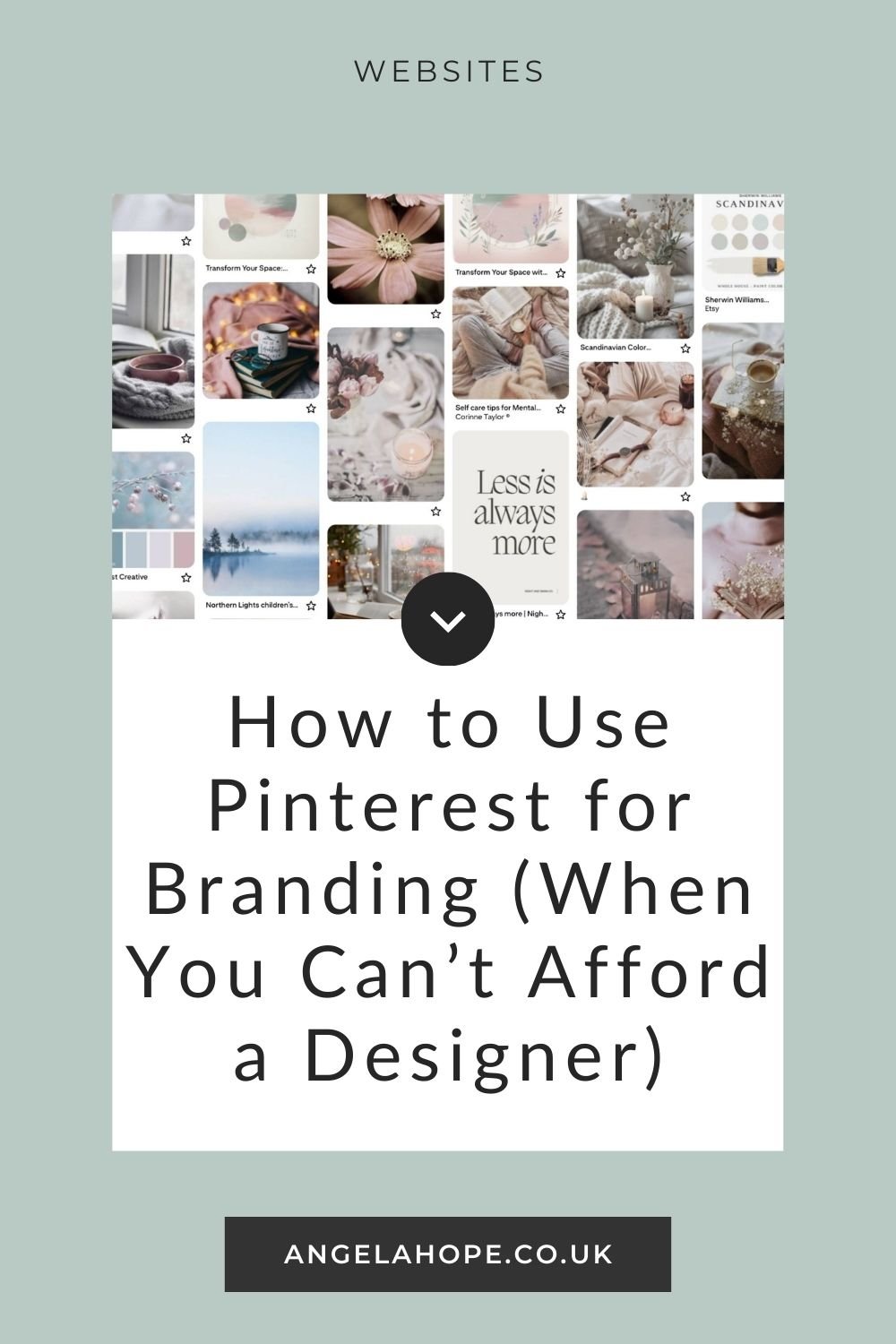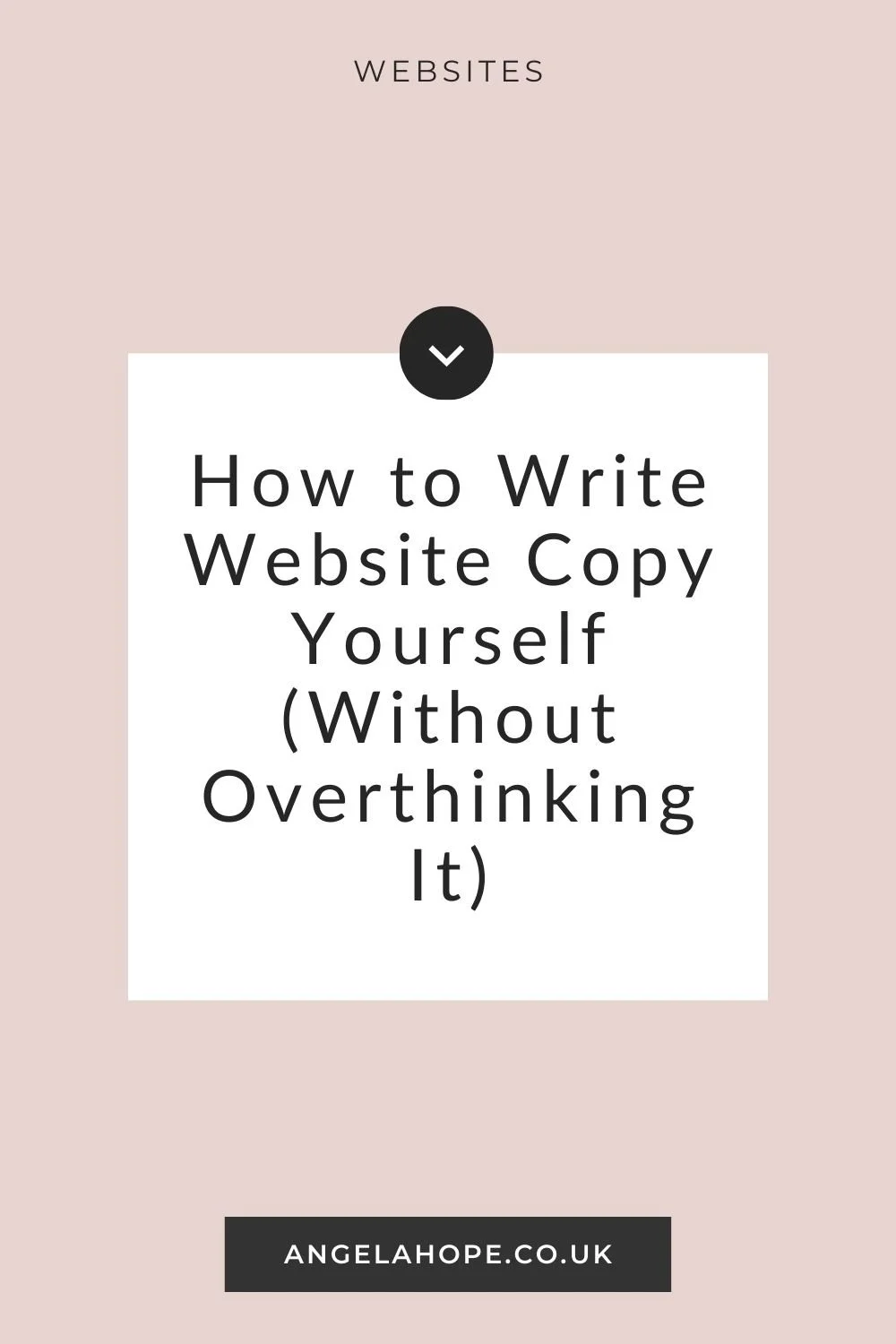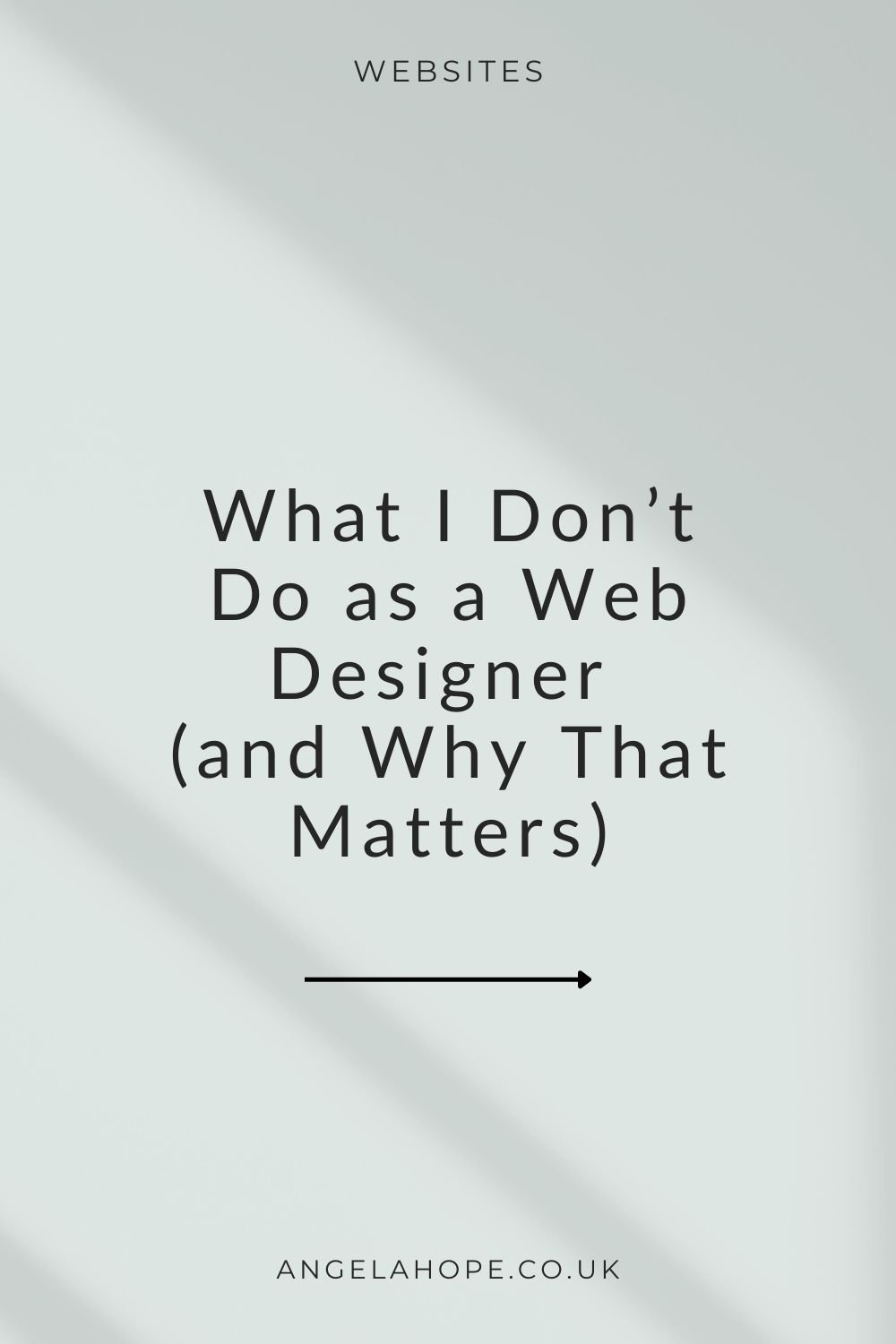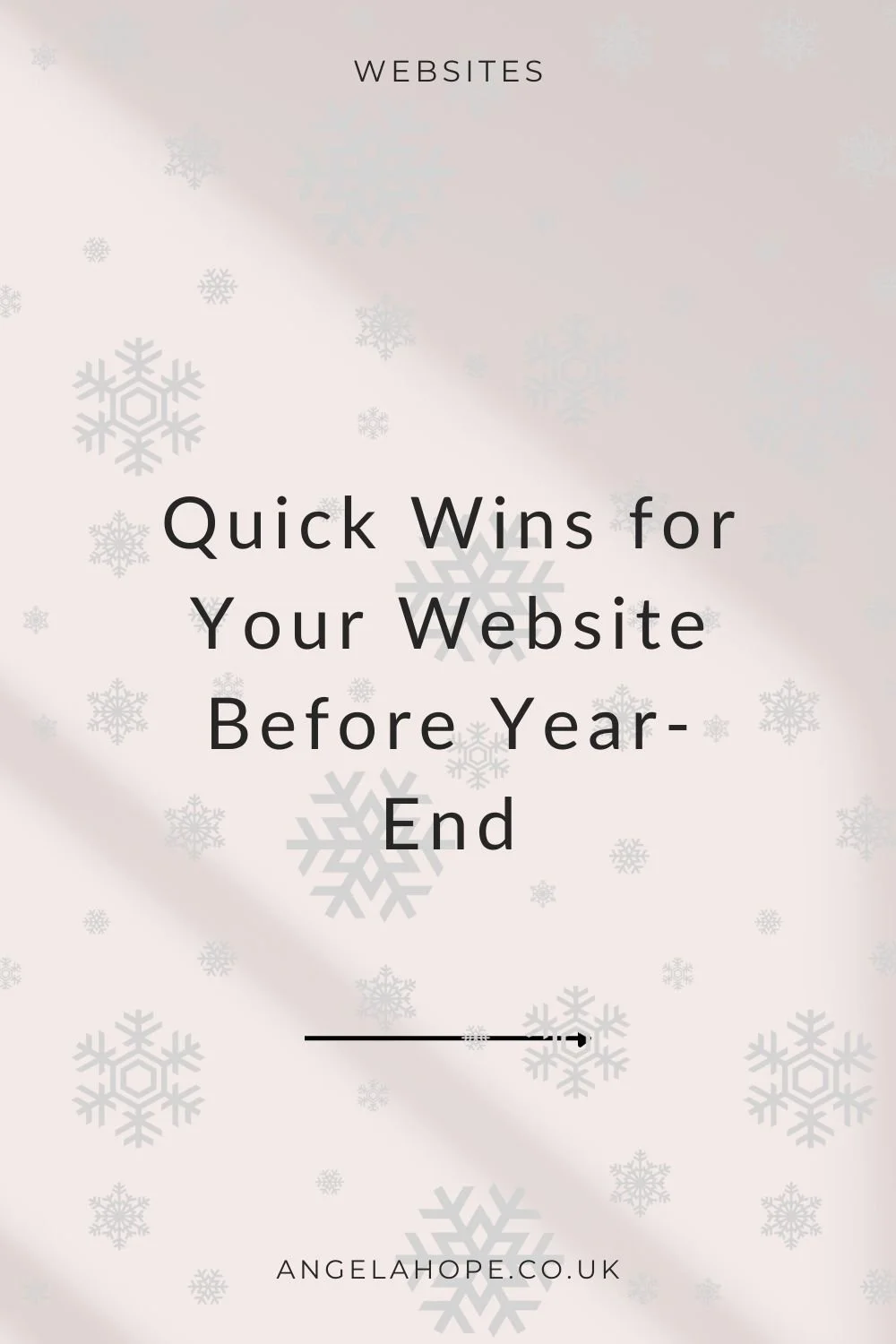Do You Really Need a ‘Home’ Link in Your Website Navigation?
When you’re building (or refreshing) your website, it’s easy to get caught up in colours and fonts — but small decisions like what to include in your navigation bar can have a surprisingly big impact on how visitors move through your site.
I was recently asked to look over someone’s new DIY website, and one of my comments was that a ‘Home’ link wasn’t needed. Their reply?
“I absolutely hate when it’s missing. I can leave a website just because I can’t find the home button.”
It’s a small detail, but it sparked a good discussion — and inspired this post.
So, do you need a ‘Home’ link? Let’s break it down.
✅ When a ‘Home’ Link Makes Sense
Your logo doesn’t clearly act as a home button
Not everyone knows they can click the logo to return to the homepage — especially if your logo placement is unusual or you’re targeting less tech-savvy users.
You have a more complex site structure
If you’ve got lots of pages or dropdowns, a clear ‘Home’ button can help anchor visitors and give them a way to “start fresh.”
Your homepage is part of a journey
If your homepage acts as your main “hub” — linking off to services, blog posts, or sign-ups — visitors might want to return there often.
Example: If you're a coach or consultant and your homepage offers the big-picture intro and calls to action, guiding people back there might be useful.
❌ When to Skip the ‘Home’ Link
Your logo is clickable and clearly positioned
Most modern websites use the logo (top-left or centred) as the link to home. If that’s the case, a separate ‘Home’ link is often unnecessary.
You want to minimise clutter
Every link in your nav should earn its place. If your menu is already full, removing ‘Home’ can free up space and keep things looking tidy.
You’re going for a minimalist vibe
If your brand is all about simplicity and clean lines (🙋♀️), skipping the ‘Home’ link can help your design feel more intentional.
Example: If you’re running a portfolio site with just Home, About, and Contact, the logo-as-home approach is usually enough.
The Middle Ground
Some platforms (like Squarespace) let you link your logo to any page — not just your homepage.
If you've created a custom landing page as your site’s entry point, be intentional about where your logo points, and whether a separate ‘Home’ link would help orient your visitors.
In short:
Your logo can be enough
But sometimes, a ‘Home’ link helps
Choose what supports your users best
Not sure? Ask a friend to explore your site without hints. Can they find their way around confidently? That kind of feedback is gold.
💡 UX Tip
Whichever option you choose, make sure your logo is clickable and consistent on every page. And don’t forget to check your mobile menu — especially if you’re using a hamburger-style navigation.
Need help simplifying your site?
These are exactly the kinds of small-but-important design decisions I help clients make — so your website feels clear, intuitive, and easy to use.