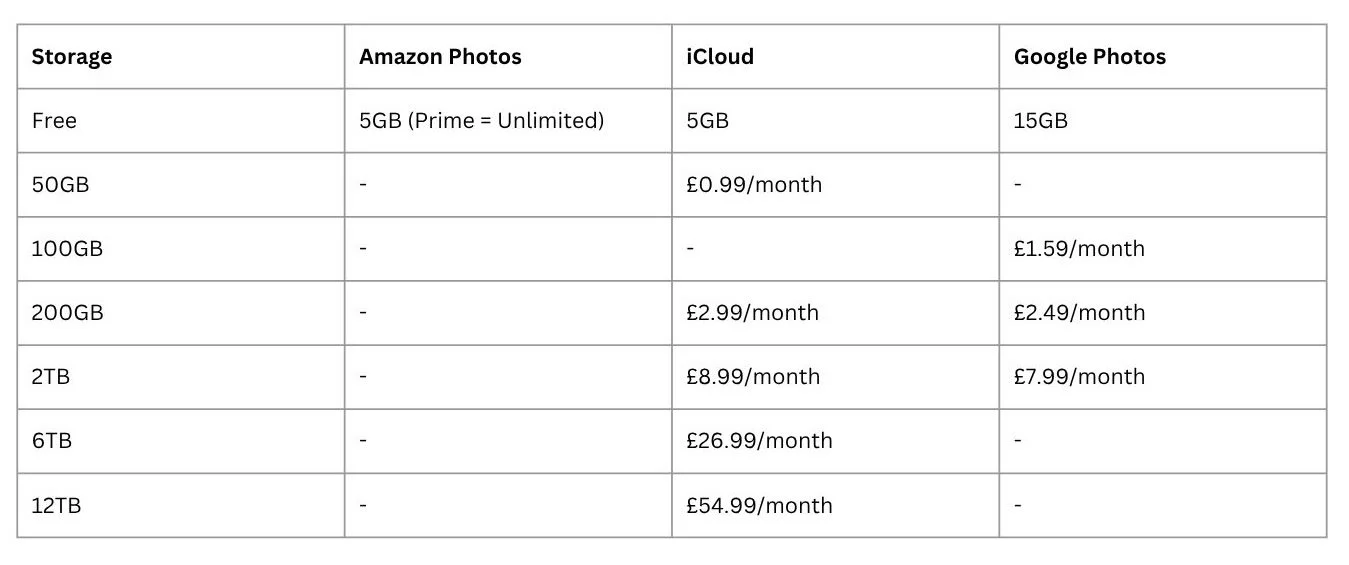Organising Your Digital Photos: Tame the Photo Monster
Do you remember having packets and packets of BonusPrint photos, bulging with negatives and stuffed in a shoebox under the bed?
I do — and I’m so pleased that with the rise of digital photography, we no longer have to deal with that kind of physical clutter.
But how organised are your digital photos?
You might think they’re organised — especially if everything is syncing neatly across your devices — but behind the scenes, a digital photo monster might be quietly growing. And often, it’s only when your phone slows down or your storage fills up that you realise what’s happening.
The Hidden Problem
Device storage is more generous than ever, but that can actually hide the problem. One day, everything feels fine — and the next, thousands of photos are slowing your phone to a crawl or scattered across multiple apps and devices. Worse, you might lose precious memories in the chaos.
I've spent years researching and refining how to stay on top of this. For myself and for others. And despite all the smart tech out there, I’ve found that manual organisation is the only way that really works.
Here’s what I do.
My 10-Minute Monthly Photo Routine
I turn off all automatic syncing, and on the last day of every month, I run through this quick checklist. It takes me no more than 10 minutes and keeps everything organised:
Delete unwanted and duplicate photos from my phone
Import the rest to an external hard drive
Delete the photos from my phone (freeing up space)
Upload to a cloud storage service
It might sound laborious, but trust me: dealing with 100 photos monthly is a breeze compared to sorting through thousands when your device is running painfully slow.
Important Tips
Always back up your photos in more than one place. If one method fails, you’ll have a safety net.
I recommend storing photos on both an external hard drive and a cloud service.
Avoid storing large quantities of photos directly on your computer or devices — get into the habit of clearing them regularly.
Photos can balloon in size quickly, especially with today’s high-res cameras.
What I Use
Hard drive:
I use a Seagate 1TB external hard drive — it’s reliable, affordable (around £50), and works across devices.
Cloud storage:
My preferred option is Amazon Photos — free and unlimited for Amazon Prime members. If you’re not a Prime member, you get 5GB free.
Cloud Storage Options at a Glance
Prices correct as of May 2025
🔸 Pro tip: It might be tempting to cobble together free storage across multiple services, but it’s far easier (and saner!) to store all your photos in one hard drive and one cloud account. Additional storage is affordable and will save you hours of frustration down the line.
Final Thoughts
Digital photography has made capturing memories easier than ever — but that ease can quickly lead to disorganisation. A simple monthly routine and a reliable storage system will give you peace of mind that your memories are safe, backed up, and easy to find.
Ready to tame your photo monster?